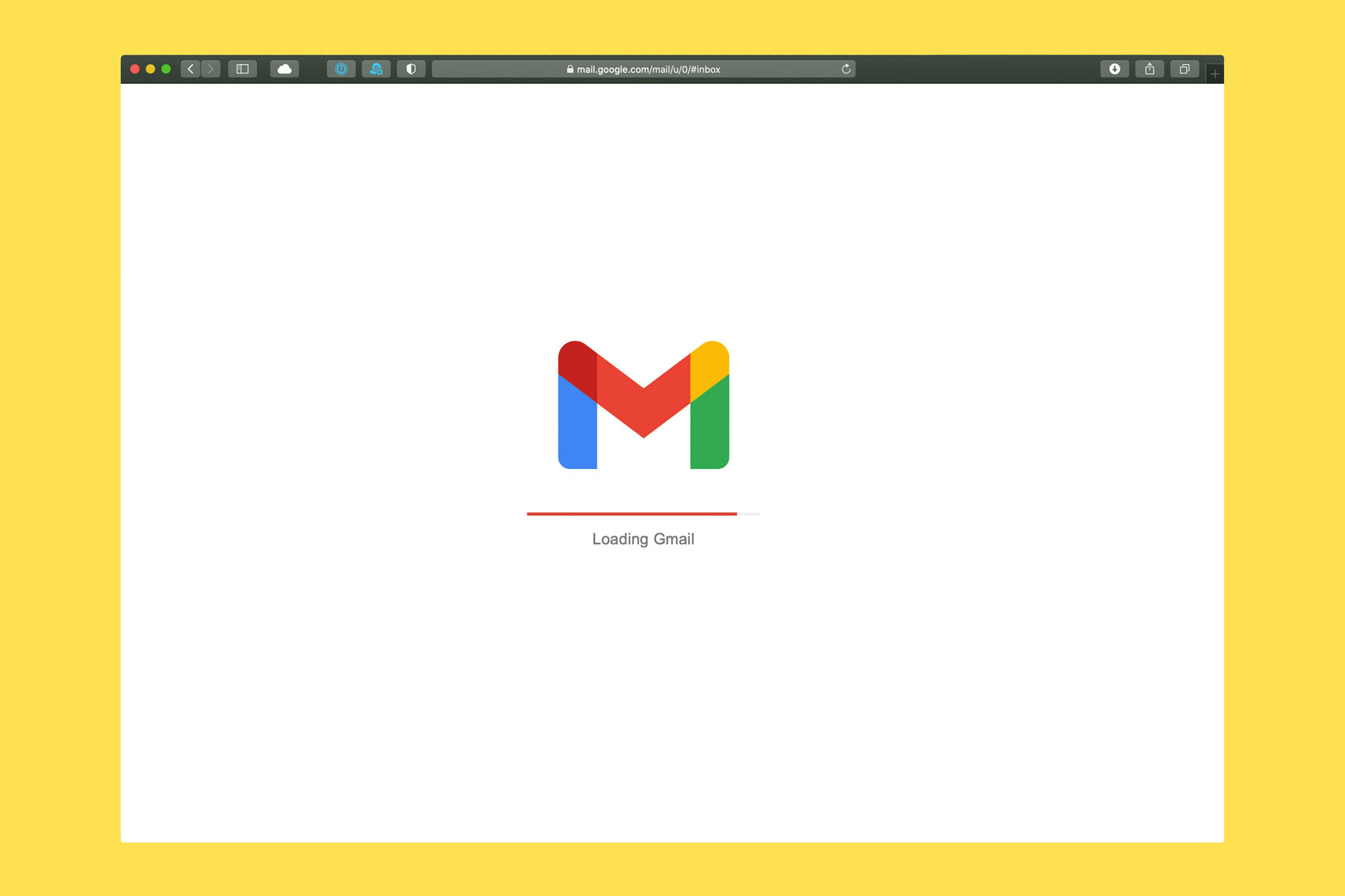
The purpose of these guidelines is to ensure that all email communications sent on behalf of Prescott College are consistent, professional, and aligned with the college’s brand identity. Adherence to these standards helps maintain the integrity of our communications and ensures that our messages are clear and effective.
General Principles
- Professionalism: All email communications should reflect the professionalism and values of PC.
- Consistency: Use approved templates and adhere to the college’s branding guidelines to ensure a consistent appearance.
- Clarity: Messages should be clear, concise, and free of jargon.
- Relevance: Ensure that the content is relevant to the recipients and the purpose of the communication.
Email Components
Subject Line
- Clarity: The subject line should clearly indicate the purpose of the email.
- Length: Aim for a concise subject line, ideally 50 characters or fewer.
- Engagement: Use engaging and informative language to encourage recipients to open the email.
Sender Information
- Name: Use the full name of the sender or the department name.
- Email Address: Use an official PC email address (e.g., [email protected]) to maintain credibility.
Salutation
- Personalization: Use the recipient’s name whenever possible to create a personal connection.
- Formality: Use an appropriate level of formality based on the audience. For example, “Dear [First Name]” or “Dear Professor [Last Name]”.
Body Text
- Structure: Organize the content with clear headings, subheadings, and bullet points to enhance readability.
- Tone: Maintain a professional and respectful tone throughout the email.
- Brevity: Be concise and to the point. Avoid lengthy paragraphs.
- Action Items: Clearly outline any actions you want the recipient to take, using direct and clear language.
Signature
- Standard Format: Use a standardized email signature that includes the sender’s name, title, department, contact information, and PC’s logo.
- Consistency: Ensure that all staff members use the same signature format for consistency.
Email Signature Example
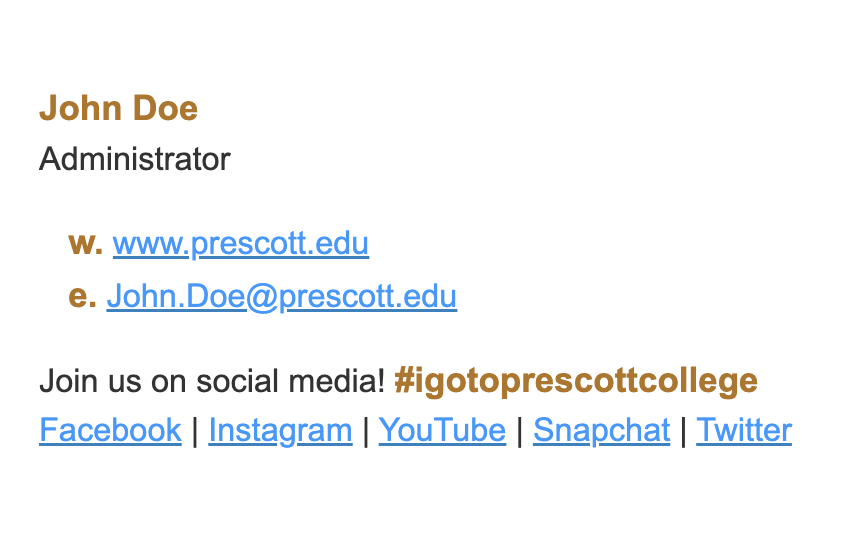
Branding and Design
Templates
- Use pre-approved email templates provided by the Marketing Team to ensure consistency with PC’s branding.
- Ensure that the templates include the PC logo, colors, and fonts as specified in the college’s brand guidelines.
Colors and Fonts
- Colors: Adhere to the college’s official color palette. For details, refer to our Color Palette Webpage.
- Fonts: Use the approved fonts (e.g. Red Hat Display, Arial) for email communications.
Legal and Compliance
Data Protection
- Ensure compliance with data protection laws (e.g., GDPR, FERPA) when handling personal information.
- Use BCC (blind carbon copy) for mass emails to protect recipient privacy.
Opt-Out Mechanism
- Include an easy and clear opt-out mechanism for recipients who wish to unsubscribe from future communications.
Quality Control
Proofreading
- Accuracy: Proofread all emails for spelling, grammar, and factual accuracy before sending.
- Consistency: Ensure that the content aligns with PC’s messaging and branding guidelines.
Testing
- Functionality: Test all links and ensure that they direct to the correct pages.
- Appearance: Send a test email to check the appearance on different devices and email clients.
For Further Assistance
Contact the Marketing Team
If you have any questions, need further clarification on these guidelines, or require assistance with a project, please contact the Marketing Team at [email protected] or place a marketing request via the link below.